SUPPORT / CONTACT
Welcome to
Pokhara Internet Support
Let us help to answer all of your queries.
Get in Touch
With Us!
Reach us using the contact method of your choice.
- 9802827001
- Type SUPPORT and SMS to 31004
- info@pokharainternet.com.np
- Nayabazar, Pokhara
- Marketing FAQs
You can subscribe to Pokhara Internet by visiting our website, filling out the online application form, or visiting our nearest branch. You can also call our customer support team for assistance.
Pokhara Internet provides reliable high-speed internet, 24/7 customer support, seamless Wi-Fi solutions, and exclusive partnerships with local businesses to offer unique benefits to our customers.
Yes, we offer dedicated business internet, leased lines, VPN solutions, cloud services, and hospitality Wi-Fi solutions tailored for businesses in Pokhara and surrounding regions.
We offer various internet packages, from residential to corporate plans. Visit our website’s pricing section or contact our sales team for detailed package options.
You can make payments via:
1. Online banking (ConnectIPS, eSewa, Khalti, etc.)
2. Mobile banking apps
3. Cash payments at our branches
4. Partner bank counters
Log in to your Pokhara Internet customer portal to view your data usage, billing details, and payment history.
Try these steps:
1. Restart your router
2. Check your connection settings
3.Contact our 24/7 support team for assistance
Yes, we frequently provide free installation offers during promotional periods. Stay updated by following our social media pages and website.
Yes! Our referral program rewards existing customers for referring new subscribers. Our loyalty program offers discounts and exclusive deals for long-term users.
Yes, you can upgrade your internet plan at any time by contacting our sales team or through the customer portal on our website.
For More Support : Call 9802827015
- Sales and Billing FAQs
You can renew your internet plan by contacting our Renewal Department at 061543199 or 9802831108. We accept online payments (eSewa, Khalti, ConnectIPS, bank transfers etc).
Yes, you can change your plan at the time of renewal. You can upgrade or downgrade based on your needs.
Yes, many providers offer discounts for longer commitment periods (e.g., 12 or 24 months) or as long as you want.
Yes, we offer a 3-day grace period for renewal.
Yes, you can pause your service for up to 6 months. We will follow up with you during this period to discuss renewal options.
Yes, you can upgrade or downgrade your plan when renewing. Just let us know your preferences before confirming the renewal.
We provide services across Pokhara and its surrounding areas, including remote locations like Annapurna Base Camp, Ghandruk, Mardi Base Camp, and Sikles. Check with our team to confirm availability in your location.
Yes, you can transfer your service to a new address or account. Contact customer service to assist with the transfer process.
For More Support : Call 9802831108
- Internet Repair FAQs
1.Ensure that all cables are securely connected to your router.
2. Restart your router by turning it off for 10 seconds and then turning it back on.
3. Check if your subscription is active and payments are up to date.
4. If the problem persists, contact Pokhara Internet’s technical support team for assistance at 061-543188, 061-570910, or 9802827001.
1. Restart your router to refresh the connection.
2. Ensure that no other devices are consuming excessive bandwidth (e.g., large downloads, streaming, or online gaming).
3. Check the signal strength if you are using Wi-Fi, or consider changing the Wi-Fi password to limit unauthorized access.
4. If the issue continues, contact Pokhara Internet support to diagnose and resolve the problem at 061-543188, 061-570910, or 9802827001.
- Log in to your router's admin panel using the IP address (usually 192.168.100.1).
- For Huawei Routers Only: Enter your username and password (Username: root, Password: pkrnet@123).
- Navigate to the WLAN section and locate the WPA PreSharedKey field
- Enter a new password (minimum 8 characters) and save or apply the changes.
- If you need further assistance:
Contact Pokhara Internet support at 061-543188, 061-570910, or 9802827001.
Watch the step-by-step video tutorial on TikTok: pokhara.nternet
Alternatively, update the password through the customer portal at https://support.pokharainternet.com.np.
- Open your browser and go to https://support.pokharainternet.com.np
- Enter your registered username and password.
- if you don’t have a password or have forgotten it, please contact the Customer Support Representative (CSR) Department for assistance.
- After logging in, you can:
- Check your internet package details.
- Monitor your data usage and payment history.
- Report issues or lodge complaints by creating tickets.
- Update your account settings, including changing your Wi-Fi password.
Why Use the Portal?
The portal makes it easy to manage your account management, allows you to create support tickets, and helps resolve issues conveniently anytime, from anywhere.
- Visit the Pokhara Internet website or social media pages for outage notifications.
You can also Contact the customer service team at 061-543188, 061-570910, or 9802827001 to inquire about service outages in your area.
Pokhara Internet offers a wide range of services, including:
- High-speed broadband internet for homes and corporate.
- Fiber-optic internet connections.
- Customized residential and corporate internet packages.
- 24/7 technical and field support.
- Add-on services like network maintenance, CCTV Set up and other related services.
For More Support : Call 9802827001
Video Tutorial
Learn how to use all our services with our step by step guided videos.